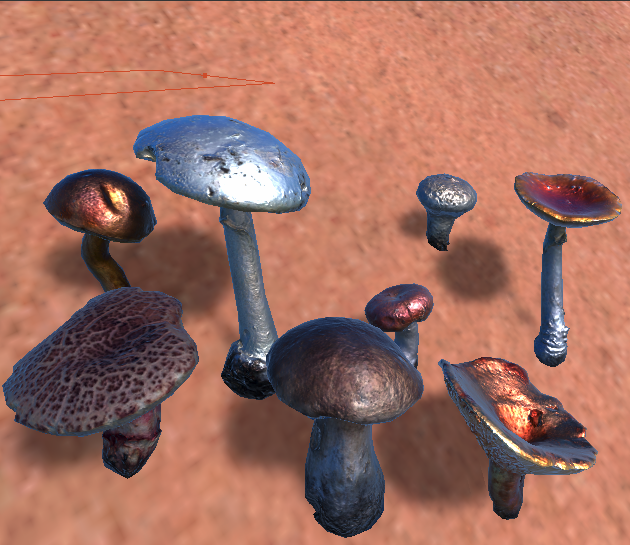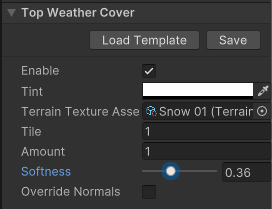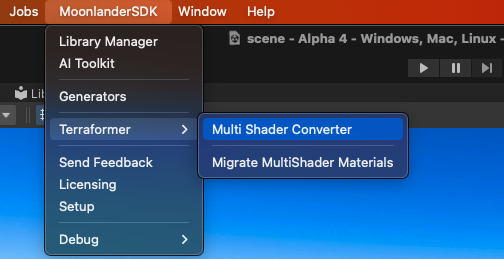🔵Multi Shader
This page describes how Multi Shader works and how it can be used to customise your assets
The Multi Shader is a custom Shader you can assign your materials to to function for Terraformer and conforming objects to the terrain in ObjectPlacementGenerator. With Multi Shader you can quickly apply terrain customisation to your materials.
Warning! The Multi Shader will overwrite the files of the Materials that you convert, so be careful of which Materials you use. When testing, make sure you have a backup of your materials before converting.
You can convert your own materials as follows:
Step 2: Move a material file (.mat) to the Multi Shader Converter and press 'Convert Materials'.
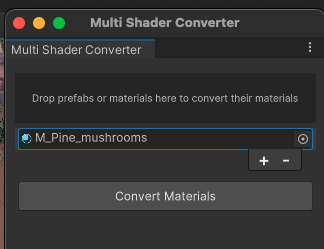
This will convert your material to a Multi Shader. You can now modify your assets with TerraformerGenerator and ObjectPlacementGenerator.
Step 3: Test if your new materials have been converted!
Move your asset to the scene and hover zoom in on the asset. Now add some Snow in the Top Weather Cover of the TerraformerGenerator. If everything works correctly, you should be able to see snow on your scene.