Asset Tagging
Assets need the right metadata to make sure they can be placed by Shapeshifter. To do this, go to the Asset Library and navigate to the assets in your library.
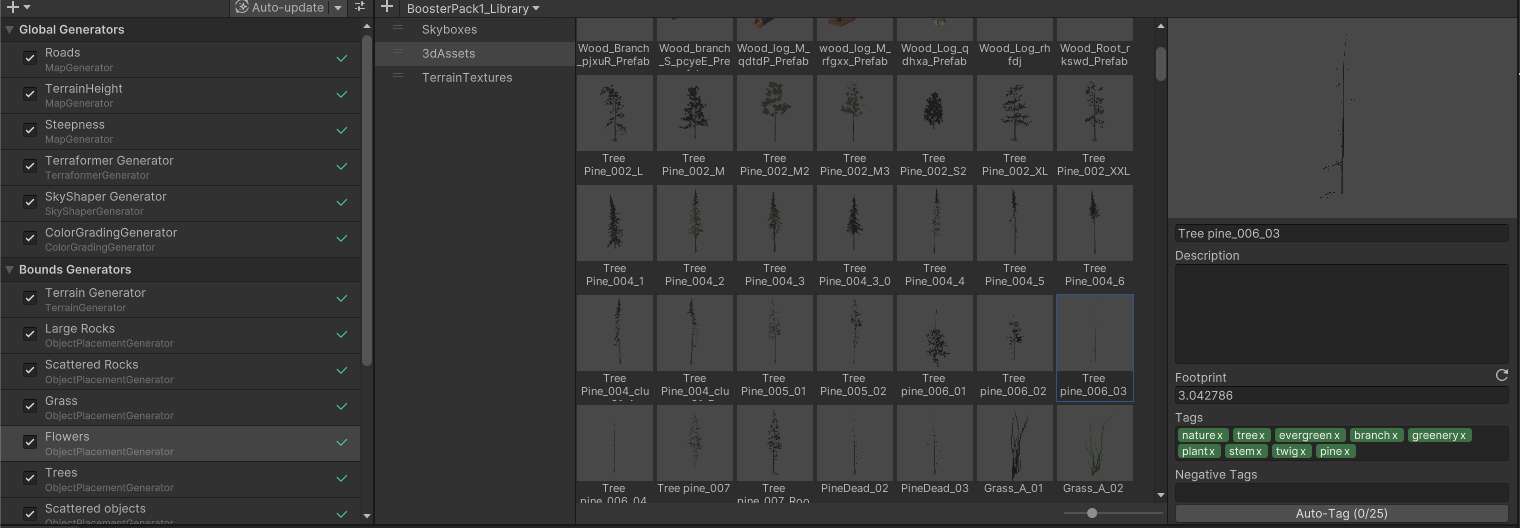
Select the assets that you want to tag, and click Auto-Tag. This will then send the assets to our server, and return the right metadata back. You can also manually configure the tags if you want.